
Welcome to Topic Board
your source of beginner friendly, Internet-related tutorials.
My name is Nicholas Gerner. I am a certified network and data center specialist with a passion for all things Internet. I have built, upgraded and maintained simple and complex computer networks for companies of various sizes.
While doing my work, I realized that many people have a hard time trying to understand the various Internet-related technologies. That is why I decided to set up this simple website, whose main goal is to demystify 5G, Wi-Fi, VPNs, and so on.
I hope that you will enjoy your stay here! And if you want to learn more about my work and hobbies, be sure to click the button below.

Beginner's guide to routers
A router is a piece of hardware that connects two different networks, allowing various devices, also known as network clients, to exchange data. According to data-alliance.net, the average wireless router can support up to 50 clients that are connected at the same time. Home users are encouraged to limit the number of network clients to a maximum of 10 devices, though.
There is an explanation for this. Just like a regular computer, any router includes a central processing unit (CPU), a flash memory which stores the required data (similar to a hard drive), ROM memory (similar to your computer's FLASH memory), RAM memory, and so on. So, there are routers which use faster CPUs and have more memory, but the more devices you connect to the network, the slower the router will run. In addition to this, even if you've got a fast 1 Gbps Internet connection, the speed will be limited to a modest 20 Mbps if you connect 50 devices to your router. So, be wise and add as few clients as possible to your wireless network.
Here's how your router works. When you press the power button, the device will start loading its OS. Most hardware manufacturers utilize their own operating systems, but there are several open source router OSs as well – VyOS, for example. These third-party operating systems can be very useful, because they may add new features to your router and/or will allow you to keep it properly patched even if the company you've bought it from stops releasing firmware updates and security patches.
Exciting tech news
 5G networks aren't here yet
5G networks aren't here yet
AT&T, Sprint, T-Mobile and Verizon are currently testing their own versions of the 5G technology. However, it looks like we may need to wait for a few more years until we'll got full 5G coverage in the U.S.
 Hottest smartphones from Mobile World Congress
Hottest smartphones from Mobile World Congress
Samsung will release its $2,000 Galaxy Fold smartphone soon, while Huawei has built the even pricier $2,600 Mate X model, which sports an 8-inch screen when unfolded. Find out what else is hot at MWC.
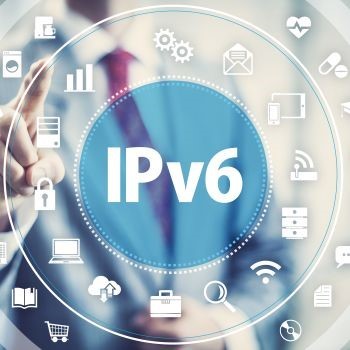 IPv6 security benefits
IPv6 security benefits
Most network environments, especially in the private sector, utilize the IPv4 and the IPv6 Internet protocol stacks. Businesses are encouraged to get rid of IPv4, because this move will boost security.
Exciting Internet stats
There are more than 4 billion Internet users in the entire world
People run over 3 billion Google searches each day.
Facebook has almost 2.5 billion active users.
Source: Internet Live Stats

How to get rid of malware
Everyone knows that computer malware can be very dangerous! These malicious software applications, which have been built with the sole purpose of harming our devices and stealing our data and money, are more and more widespread. According to AV Test, a well-know security research company, cyber criminals release over 350,000 new pieces of malware each day!
The most common malware categories include viruses, adware, trojans, spyware, hijackers, worms and ransomware. Here are some definitions that will help you understand the way in which these nasty malware applications work.
Viruses are evil pieces of software that have the ability to self-replicate, infecting more and more programs and files as they are run. Some viruses will delete all the files on your computer on the 13th of Friday, for example, while others will constantly read and write data to your hard drive, damaging its controller due to overheating.
Adware is quite common; it is usually bundled with free applications, generating pop-ups, redirecting your browser to various URLs and thus making its creators money, and so on. Adware is less dangerous in comparison with viruses, but it is often installed without the user's consent, and some of these malicious programs can be dangerous.